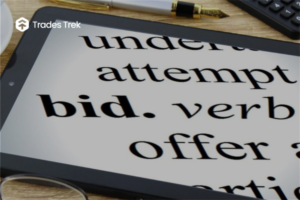SIGN UP/LOGIN
STEPS TO SIGN UP
1. Open the App/Visit www.tradestrek.com
2. Select Sign Up where you have “Don’t have an account? Sign up” 3. Fill in your details:
~ First Name (Input your first name)
~ Last Name (Input your last name)
~ Email Address (Input your email address. Must not contain special characters)
~ Phone number (Add your phone number. Must contain only numbers)
~ Username (Add your preferred Username. Must not be the same as your email address)
~ Password (Input your password. At least 8 characters and must be Alphanumeric + special characters)
~ Confirm Password (Password must be the same as the password above)
~ Enter referral code (If you were referred) 4. Sign up (Click on Sign Up)
5. Input the confirmation code sent to your email (Check your email for the OTP sent)
6. Welcome to Trades Trek.
STEPS TO LOGIN
● Open the App/Visit the website www.tradestrek.com
● Input the username/email used in signing up
● Input your password ● Login.
STEPS TO RECOVER PASSWORD
How to get started if you forget your password and are unable to log in
● ●
●
●
● ● ●
Open the App/Visit the website www.tradestrek.com Click on Forgot Password
A tab will be opened where you’re expected to input the email address you used in registering to receive your OTP.
Enter Email Address
Enter the Email address you used to register
Click Submit
An OTP will be sent to the email provided
Input your OTP
Enter New Password Confirm New Password
Ensure the password is the same as the new password entered. ● Click Submit