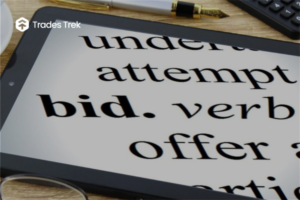1.0 NOTIFICATION
1.1 STEPS TO VIEW THE NOTIFICATION PAGE
The notification Page gives you access to information on every activity that takes place on your page.
How to get started with viewing your notification page on the Web App/Mobile App, follow these few steps accordingly:
– Open the App/Visit (www.tradestrek.com)
– Click Notification (Click Notification from the Menu Icon)
1.2 ALLOW FOR EMAIL
This feature makes you choose if you want to also receive your notification as emails aside from viewing on your App/Web Page. When you toggle it off, you will only receive notifications on your App/Web Page, and will not receive an email.