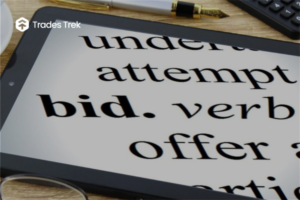HOME PAGE
STEPS TO HOMEPAGE
1. Open the app/Website (www.tradestrek.com)
Begin this process by loading the link for the Web App on any working browser of your choice or tap the Icon that represents the Mobile Application on your phone.
2. Log In/Sign Up
Input your log in details or Sign Up if you haven’t registered before.
3. Select Home (Click Home from Menu Icon)
After clicking the Icon/Loading the website link, you’ll be automatically
directed to the Home Page
OTHER FEATURES ON THE HOME PAGE – Account Value:
Displays the total current value of your Portfolio which is updated every night after the market closes
– Today’s Change:
Shows Gains/Losses as a result of today’s market activity
– View Portfolio:
Allows you to have access to see details of your portfolio
– Watchlist:
Shows a list of trades you’ve picked for close monitoring.
– Top Gainers:
Shows a list of Stocks that tend to close with a higher price than what they
opened with/their previous close price
– Top Losers:
Shows a list of Stocks that tend to close with a lower price than what they
opened with/their previous close price
– Sector Leaders:
Stocks that hold the largest market share in a particular industry
– News:
Shows a list of current news on the Stock Market
– Access Other Web Features (Like Portfolio, Trade, Competition, Learning, Subscription, Notification):
Click the Menu Icon to have access to other features on the Web App